The signing log is the audit trail of a signed document that provides a record of the signatures and approvals on the document. The signing log also provides information about authentication other than for in-person signatures.
The signing log includes the following information:
- Document ID
- Secure hash code
- Signatures
- Approvals
- IP addresses
- Email addresses
- Box verifications
- Timestamps
- Internet browsers used
View the signing log through either your Box Sign page, or your email.
To view the signing log in your Box Sign page:
- On your Box Sign home page, hover on the title of a signed document that is within your Box account.
- Click the ellipsis button (“...”).
- Click Download Signature Log.
To view the signing log in your email:
By default, whenever a document is signed, all parties involved in the document receive an email with two links. One link is to a copy of the final signed document in PDF format, and the other is to a copy of the final signing log, also in PDF format.
Download the documents directly from these links.
Digital certificate
In addition to creating the signing log, Box also applies a digital certificate to tamper-seal your signed documents. This helps to show the integrity of the signed document.
Although you can't view this digital certificate from Box Preview, you can use specialized PDF clients to view it, such as Adobe Acrobat Reader, where the certificate is visible as a green check mark.
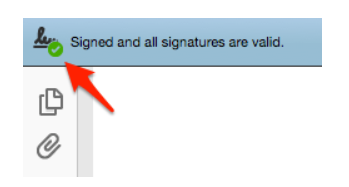
Unfortunately not all PDF readers support digital certificates. Known PDF readers that do not support digital certificates are:
- Firefox web browser
- Foxit PDF reader